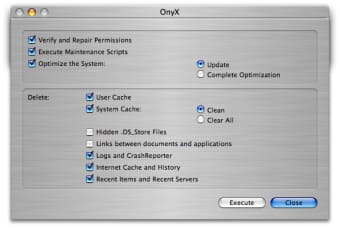Comprehensive maintenance for your Mac
OnyX is a simple but incredibly powerful maintenance and optimization tool for OS X. Note that this version is only for Mountain Lion. There are alternative downloads for OS X 10.2, 10.3, 10.4, 10.5 and 10.7.
Onyx is completely free and will help you keep your Mac clean and in perfect running order. The first time you run OnyX it'll verify S.M.A.R.T status of your disk to prevent failure and analyze the structure of your volume. Every action is well explained and OnyX also includes a help guide for anything you're not sure.
OnyX allows you to set a number of parameters to check including Dock, Exposé, iTunes and Spotlight. It is most effective at fully cleaning your files including system, user and fonts. You'll have to make sure all other applications are closed to allow it to perform all the tasks it needs to do. The automation section in OnyX will let you maintain, rebuild and clean your drive.
Obviously, some of these operations will take some time to perform. However you should see some notable improvements in the way your Mac runs afterwards. The only downside to Onyx is the overall interface which is very basic but it's a minor drawback to an excellent app.
OnyX is a very handy application to have around. It'll ensure your Mac is always clean and tidy. And best of all, it's completely free.
Changes
New application developed in AppleScriptObjC now